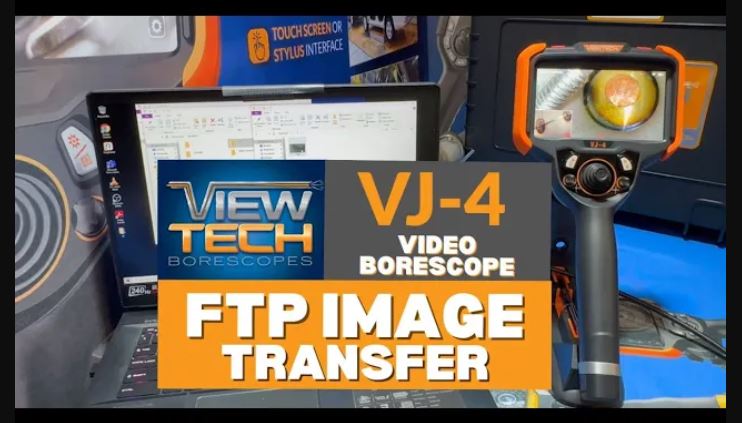ViewTech Keeps Their Clients Informed With Video Borescope Updates and Informational Videos
Our only business is borescopes, which makes us the industry leaders in borescope sales and service.
VJ-4 FTP Image & Video Transfer Tutorial
ViewTech Borescopes VJ-4 Video Borescope – FTP Image Transfer Instruction & Tutorial Video
ViewTech Borescopes VJ-4 Video Borescope – FTP Image Transfer on YouTube
ViewTech Borescopes is the leading provider of articulating video borescopes in North America, with over 3,000 units in service across a wide range of industries and applications. ViewTech’s new VJ-4 video borescope combines cutting-edge imaging technology with an intuitive user interface, striking the perfect balance between performance and design. While utilizing your ViewTech VJ-4 video borescope the folder management system allows you to easily organize your inspection images and videos. This video will demonstrate how to create, add, duplicate and delete both folders and subfolders, along with how to set a folder as active to accept inspection images and videos.
With your ViewTech video borescope inspection images and videos can quickly transfer without removing the SD card or physically connecting your borescope with a cable to a computer this brief video tutorial will detail step-by-step FTP instructions.
Start by navigating to and tap touch or use the right mini joystick to enter the system setting menu access FTP and turn the setting on then select okay. Now on your computer or laptop open your Wi-Fi settings and connect to the device labeled endoscope.
When prompted, enter the password visible on the screen. Once connected, in a file explorer address bar enter the FTP address listed on the screen. The required FTP account name and password are also displayed on the screen. Once connected, FTP folders and files display but are not viewable inside the FTP folder. To view images and videos copy and paste or drag and drop to a local folder. Once files have been transferred, be sure to disconnect your computer or laptop from the Endoscope Wi-Fi connection and revert to your previous Wi-Fi connection finally return to the system setting menu to change the FTP to off.
Request a Free Demo Unit
Check the box in the form below and one of our representatives will arrange a free demo unit.
Call Us at 231-943-1171
– Or –
Fill out the form below and one of our representatives will contact you.